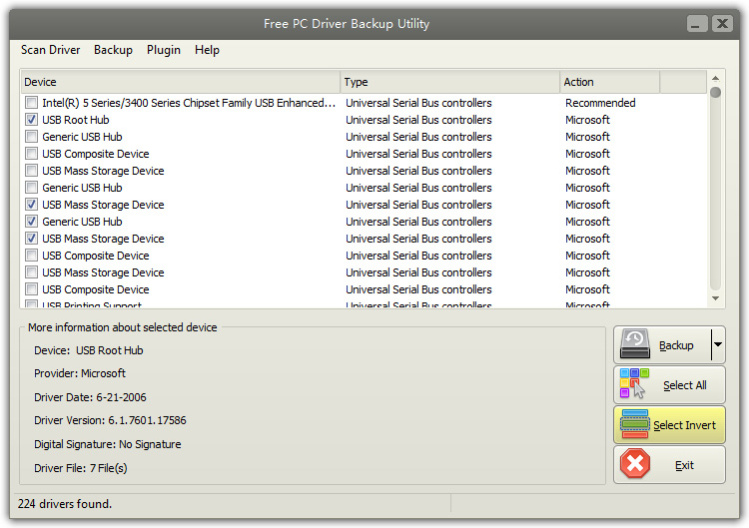Free PC Driver Backup Utility 5.3.7
Free Version
Publisher Description
Free PC Driver Backup Utility has the ability to create a backup copy of all system drivers and restore them to safeguard your device-related drivers from loss or corruption and save time getting your PC fixed. With this driver backup software, you can back up the installed device drivers to make reinstalling windows hassle-free, avoiding of finding old driver installation CDs or searching re-downloading suitable drivers.
To ensure your multimedia enjoyment smoothly, you can also use this software to create backup of your multimedia drivers to prevent problems like video sparkling, sound problems, graphic problems, etc.
It provides optional scanning methods including scan recommended drivers and all drivers to quickly detect list the drivers you want to back up with no experience needed. It has some useful plugins. For example, it is able to detect and make a backup of your cookies to import into the new browser so you don't have to re-enter all your old settings after upgrading your Web browsers. It can also back up your Internet Explorer favorites to preserve your bookmarks if you need to reinstall Windows or use the same favorites on another computer. You can even backup your registry entries to make it much easier to restore a computer to operate if an error prevents you from accessing files on your hard disk.
About Free PC Driver Backup Utility
Free PC Driver Backup Utility is a free software published in the Backup & Restore list of programs, part of System Utilities.
This Backup & Restore program is available in English. It was last updated on 23 April, 2024. Free PC Driver Backup Utility is compatible with the following operating systems: Windows.
The company that develops Free PC Driver Backup Utility is FreePCDriverBackupUtility, Inc.. The latest version released by its developer is 5.3.7. This version was rated by 1 users of our site and has an average rating of 5.0.
The download we have available for Free PC Driver Backup Utility has a file size of 3.15 MB. Just click the green Download button above to start the downloading process. The program is listed on our website since 2016-08-26 and was downloaded 58 times. We have already checked if the download link is safe, however for your own protection we recommend that you scan the downloaded software with your antivirus. Your antivirus may detect the Free PC Driver Backup Utility as malware if the download link is broken.
How to install Free PC Driver Backup Utility on your Windows device:
- Click on the Download button on our website. This will start the download from the website of the developer.
- Once the Free PC Driver Backup Utility is downloaded click on it to start the setup process (assuming you are on a desktop computer).
- When the installation is finished you should be able to see and run the program.